Creating Deliveries
LionWheel offers diverse delivery creation options, accommodating the unique requirements of individual users.
- Manually on LionWheel
- Importing an Excel file
- Companies Interface (most common for delivery companies)
- By integration or API
Creating deliveries manually
Click the "New Delivery" button on the left side of the system, then insert the delivery's details.
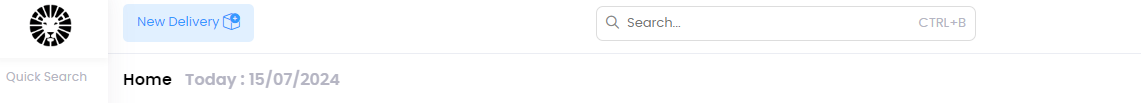
Importing an Excel file to the system
Trough the Import tab, download your template, insert the deliveries' details and then assign the deliveries as needed (to the full guide).
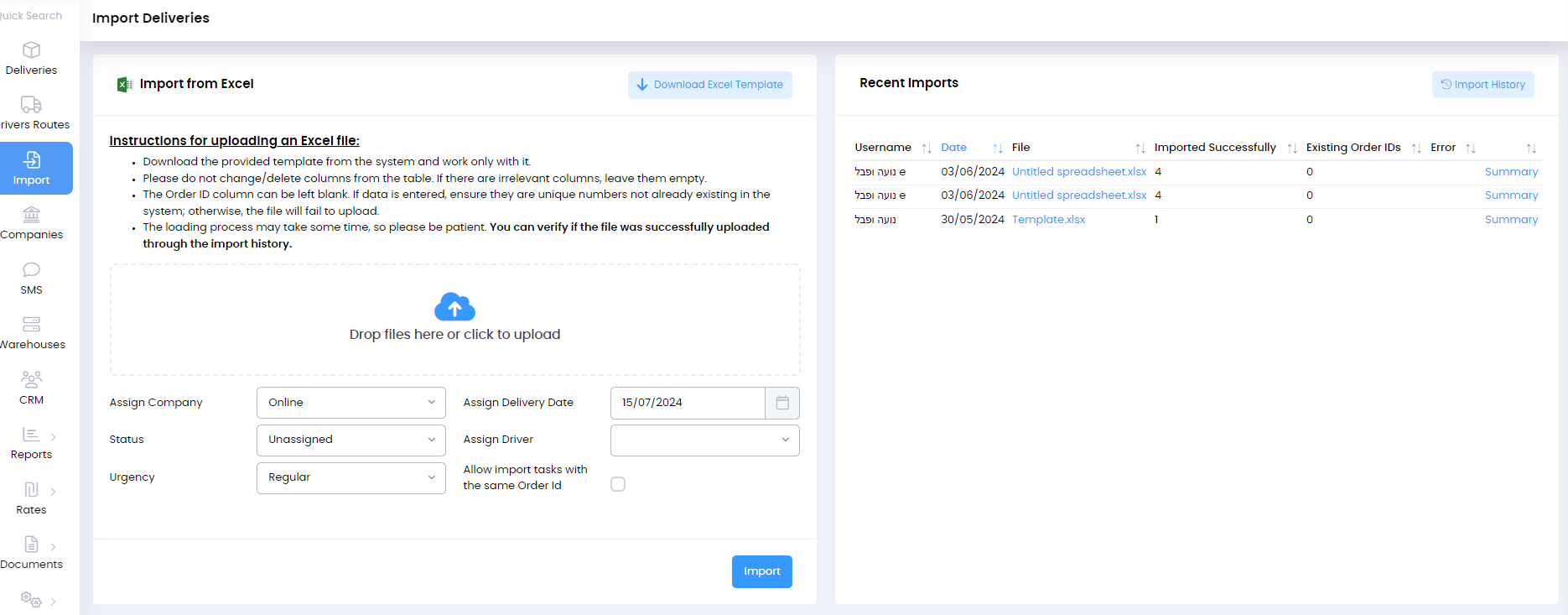
Companies Interface
Create accounts for your business customers (i.e. companies) to create their own deliveries. Add companies manually via the "Add New Company" button or invite them through email/WhatsApp using the "Invite Company" option. They'll receive a link to complete registration, allowing easy integration with LionWheel.
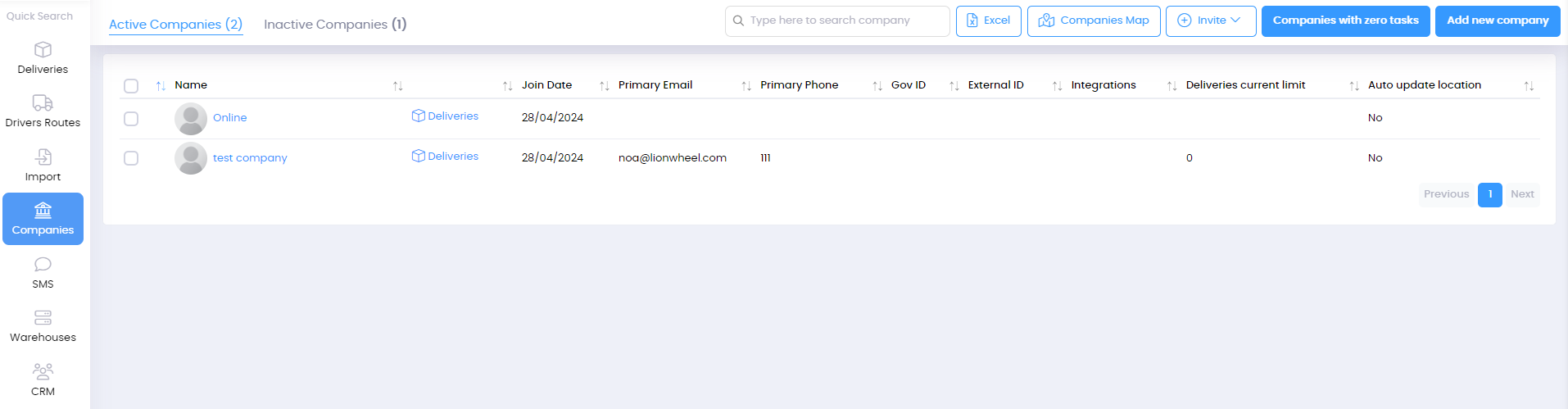
Integration or API
There are additional options for creating deliveries, such as through API or integration. For more information, click here.
Do you have any additional questions?
Feel free to contact us at support@lionwheel.com
