Companies Interface
Welcome to the LionWheel Business Company Interface. This platform allows you to create deliveries in the system for your assigned delivery company and track the status of your deliveries (at any time and place!).
Please note that you are affiliated only with the delivery company, the one that created your user account, and they manage your account settings. If you wish to transfer deliveries to a different delivery company or manage your own drivers (in addition to your current delivery company), you can contact us at support@lionwheel.com.
* If you've forgotten your login credentials, you can either contact your delivery company to reset your password or select the "Forgot Password" option on the login screen (using the username as defined in the system). You will then receive an email with instructions to reset your password.
* Clicking on the delivery ID will open the delivery details in a side panel. There, you can edit the details (if the delivery status allows), print labels/waybills, view proof of delivery (if available for the delivery), and see SMS messages sent to your customer.
Creating Deliveries
The system offers various options for creating deliveries (view guide):
- Manual delivery creation
- Excel file import
- Integration with E-Commerce / ERP systems
- API integration
My Deliveries
This page provides an overview of all your deliveries and their current status. You can filter by dates, statuses, and more.
- Creation Date - The date the delivery was created on LionWheel
- Planning Date - The scheduled date for delivery pickup (may differ from the actual completion date)
- Completion Date - The date the delivery was actually completed
Note! Once a delivery is assigned by the delivery company, canceling it in the system is not possible (unless they have set different rules).
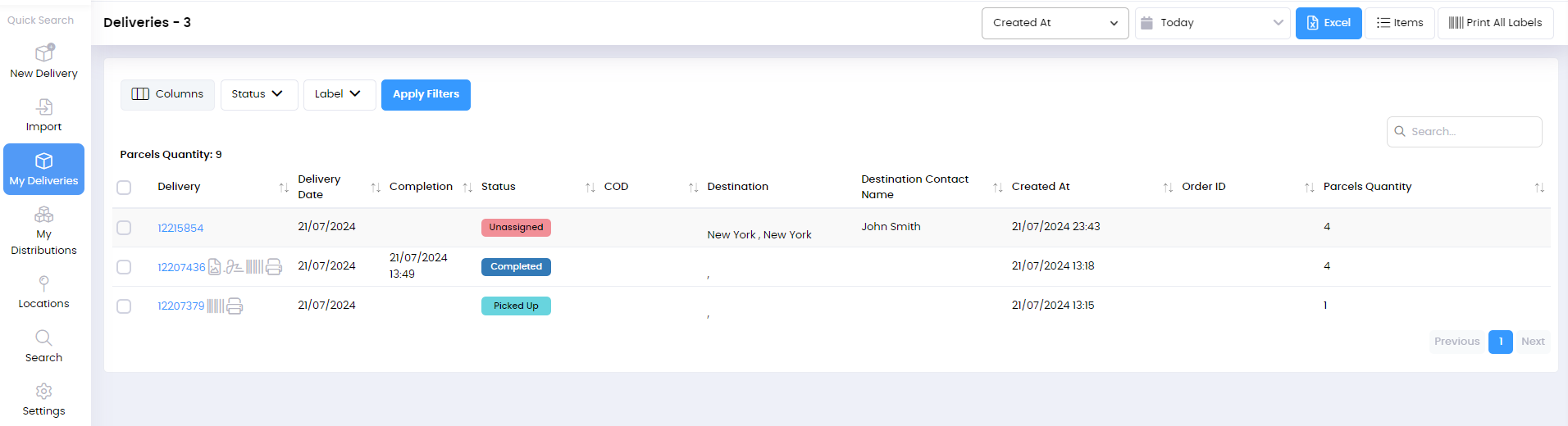
Saved Locations
On this screen, you can define your business location and your customers' locations. When creating a manual delivery, you can choose a saved location from the list. This selection will automatically load all the saved details for that location, saving you the need to enter the details each time you create a new delivery.
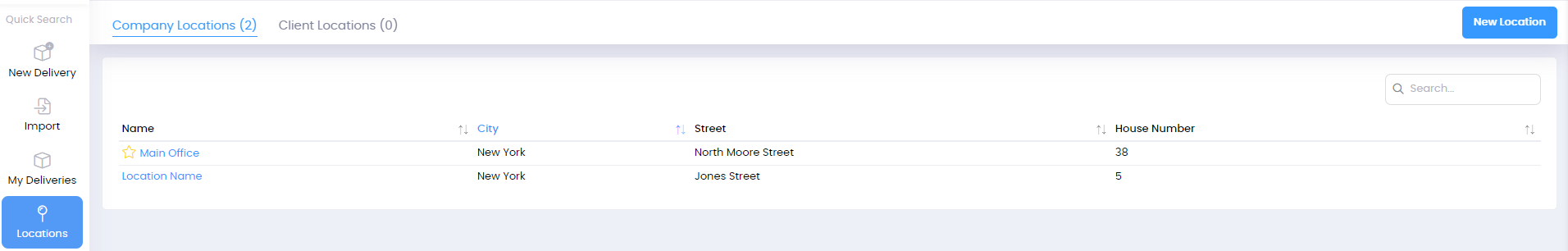
Do you have any additional questions?
Feel free to contact us at support@lionwheel.com
