Companies Management
Creating Companies
You can add a company manually in the system or invite them by sending a registration form to fill in their details (via email/WhatsApp). Once the company completes their business details in the form, they will receive an Email with their login credentials and can start using the system immediately. You can view all invitations sent to companies and their status, under the Invite button. Note! Deleting a company is not an option; you can deactivate them instead.
Company Profile
Login as Company
By clicking this button, you'll be transferred to your companies' system account.
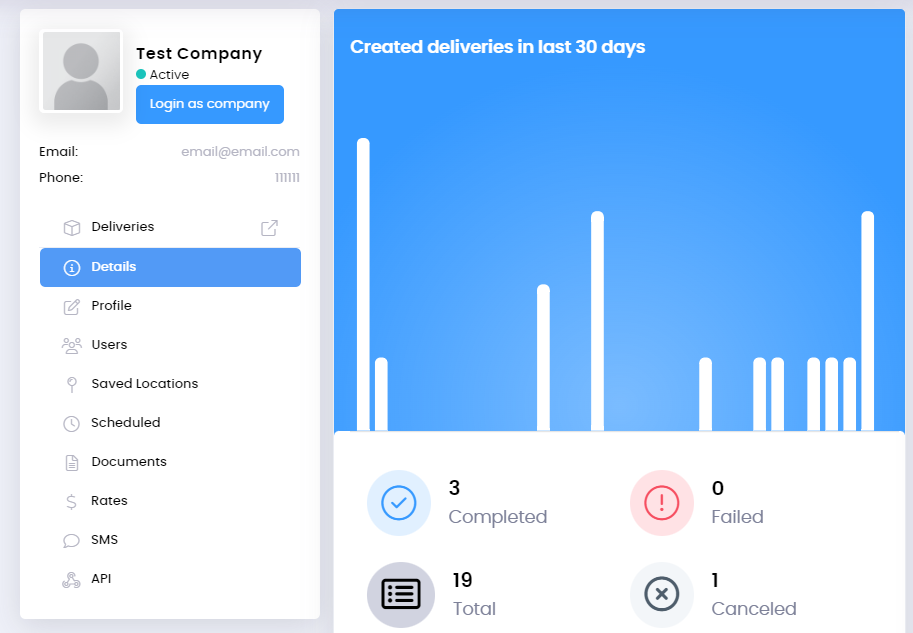
After viewing the account, click the "Back to Organization" button that will appear at the top of the screen.
Deliveries
You'll be directed to the company's deliveries report.
Details
Summary of deliveries for the last 30 days.
Profile
In this section, you can edit the company's details and address, status (active/inactive), and additional settings.
Users
Here, we can manage the company's users and create new users for them. By clicking on a username, we can view user details and change their password (it's not possible to view the user's current password).
* Note! If the company forgets their password, you can send them a password reset email or instruct them to click "Forgot Password" on the login screen (using the username as appears in the system).
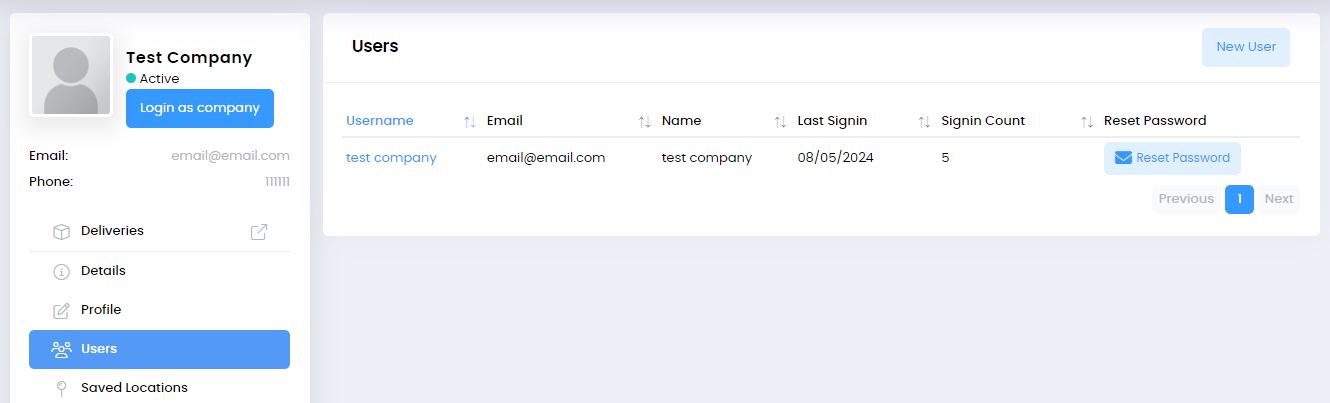
Saved Locations
In this section, we can define saved locations for the company and their customers.
* Your company can also manage their own saved locations and those of their customers.
Scheduled
Display of scheduled deliveries in the system under the company.
Documents
In this section, you'll view all documents associated with the company.
Rates
Here, you can set a fixed price for delivery to the company or choose from the rates lists you've created in the system.
SMS
In this section, you can manage the types of messages you want to send to your business customers.
Companies Settings
Through Settings => Companies Configuration, you can define:
- The default company for manually created deliveries.
- Which fields to display in their account within the system.
- Statuses that allow them to edit delivery details or cancel a delivery (view Statuses guide).
Do you have any additional questions?
Feel free to contact us at support@lionwheel.com
